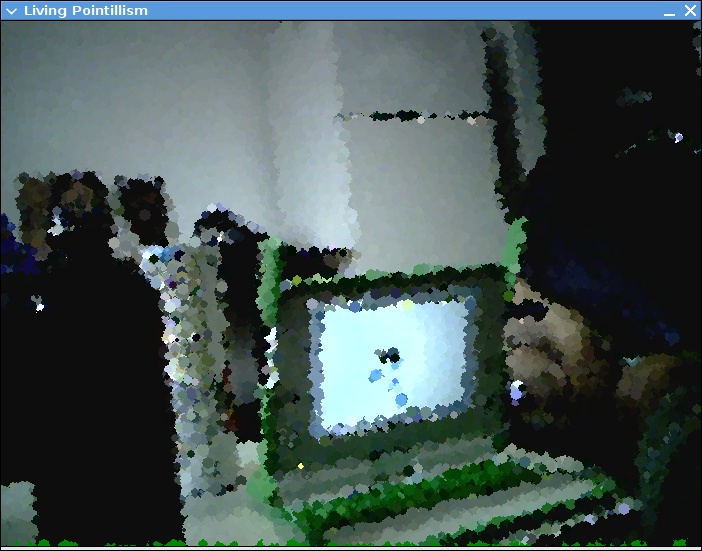
Living Pointillism is a quick little example script I wrote to showcase the camera module I’m writing for pygame through GSoC. It places a few dozen points (it automatically changes the number based on the framerate) for every frame of video, so the image is only clear if everything is perfectly still. This also results in some interesting visual effects when things are in motion. The screenshot above doesn’t quite capture the essence of it, but I don’t have the kind of bandwidth here to upload a video.
To use it, you need pygame with the camera module, which is currently only available from my repository: http://git.n0r.org/?p=pygame-nrp;a=summary
It runs fairly well on the OLPC XO too, and I’ll release an Activity for it along with an rpm of my branch of pygame soon.
Download: Living Pointillism
Update: This is now available packaged as an OLPC Activity.
Update 2: Pygame with the camera module should now be downloaded from the Pygame SVN.

I got it working on my system, very cool.
Good luck with your Summer of Code.
Nirav — brilliant.
Please continue to amaze me! 🙂
Ooh, looking forward to the Activity.
Sorry my ignorance, but i cant use git to download your version
seyacat@naruto:~/pygame/git$ git clone http://git.n0r.org/?p=pygame-nrp;a=summary
Initialized empty Git repository in /home/seyacat/pygame/git/?p=pygame-nrp/.git/
Cannot get remote repository information.
Perhaps git-update-server-info needs to be run there?
seyacat@naruto:~/pygame/git$
I answer my own question.
use this
git clone http://git.n0r.org/git/pygame-nrp
Hmm, you can download that, but its better to get the newest version from the Pygame SVN since I committed my stuff there: http://www.pygame.org/wiki/cvs
That is actually a pretty neat trick, thanks for sharing!
/me gets the webcam out
What are the benefits of pygame and what is it needed for?