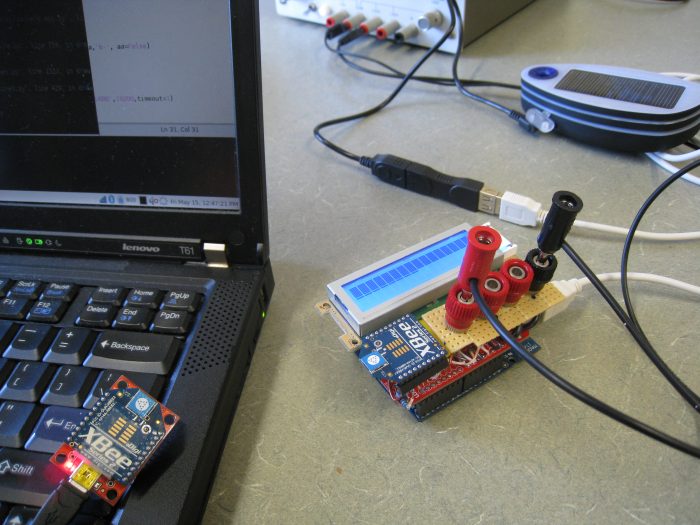The title of this post is almost too thick with geeky goodness. This past week, the ECE department at CMU held the kind of event I’ve been dreaming of for years: give a bunch of students free parts and access to labs and see what happens. The event was called build_18 (sorry, no public site at the moment), and was the brainchild of Boris Lipchin. There were some pretty amazing projects, like a laser guided Nerf chain gun.
My roommate, Donald Cober, and I were planning on bringing back an old idea we never finished, a multimeter glove. We decided that wasn’t difficult enough though, and added the killer feature of being able to stream data back to a computer for logging and display. We had XBees left from the Wand project, so a serial point to point link using them was the logical choice. We planned to read DC voltage, current, resistance, and temperature, and be autoranging on the first three. Due to finals and catching up on a semester of missed sleep, we didn’t start the project until the morning before build_18 ended, so we had to drop the glove, ignore the onboard LCD (scavenged from an HP Laserjet), and focus on just getting voltage right. Donnie had planned to build a Lithium Polymer battery board for Arduino, but we ended up having to power it off of Solio solar chargers that we won at a Yahoo University Hack Day last semester. The multimeter itself is basically just a quad op amp, a few resistor networks, and some zener diodes sitting on an Arduino protoboard shield plugged into an Arduino Diecimila. It actually worked quite nicely. It is accurate from about -20 to 20 V and samples at about 2000 Hz, enough to see a nice sine wave on 60 Hz AC.
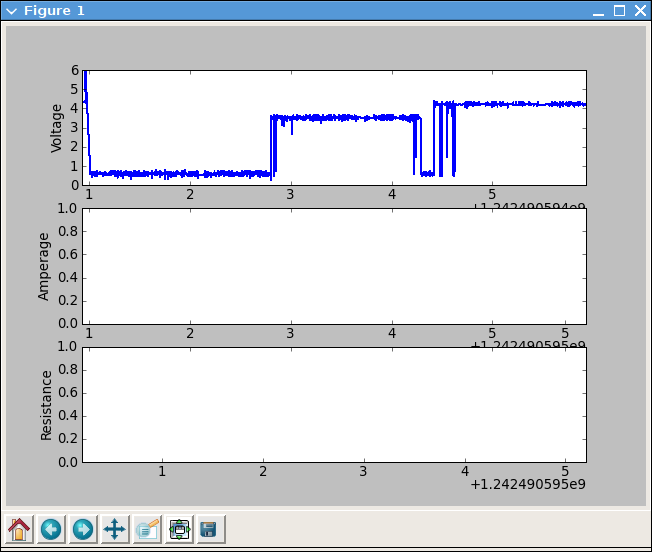
We are planning on finishing the other three data lines and getting the LCD working, so I will post again later with working schematics and an Arduino sketch. I’m not going to leave you with nothing though. The plotting app on the computer end is reasonably complete. We used matplotlib with threading to avoid losing data. It is fairly specific to our hardware, but it can at least serve as an example of how to do real time plotting in python.
Download: Multimeter Real Time Plotting Front End