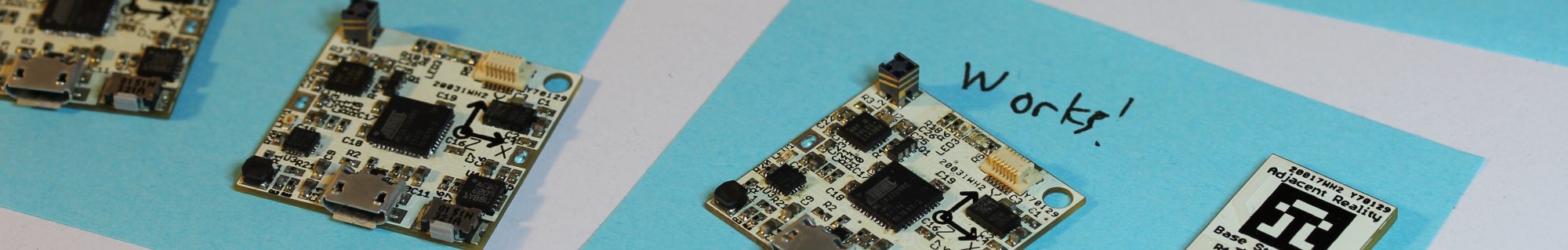OpenCV has issues using the camera on the XO, rising from the way it negotiates color palette settings with the OV7670 v4l2 driver. I haven’t delved deep enough into v4l2 yet to come up with a proper fix for either the driver or OpenCV. However, I have a temporary fix that (probably) works fine but is very ugly.
The easy and dirty solution is to install the opencv, opencv-devel, and opencv-python packages with yum, to download the libhighgui.so.1.0.0 that I compiled, and to copy it to /usr/lib/libhighgui.so.1.0.0. In short:
sudo yum install opencv opencv-devel opencv-python
sudo wget https://eclecti.cc/files/2008/03/libhighguiso100 -O /usr/lib/libhighgui.so.1.0.0
Continue for details on the problem and the actual temporary fix that I did