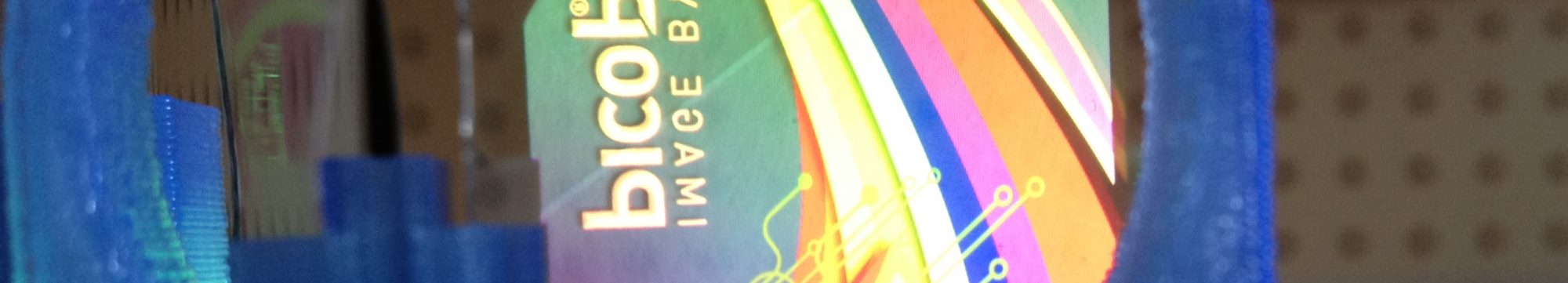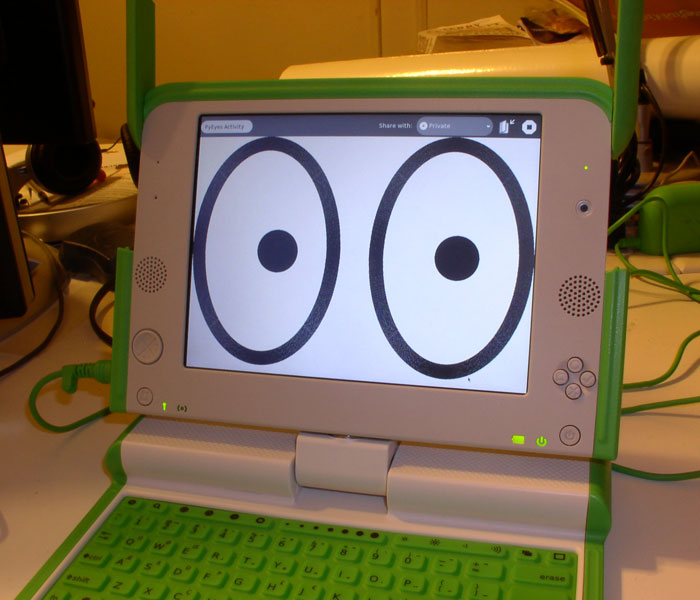This idea, like most good ones, came to me while I was in my bathroom. I recently took delivery of a Microvision SHOWWX laser pico projector, and I was trying to come up with a quick project to show the cool stuff it could do. I noticed that the light above my mirror was diffused by a large frosted glass dome, which led to this strange project. It’ll probably make more sense around Halloween.
The software is pretty similar to what I wrote the last time I did face tracking: OpenCV’s very convenient Haar feature detection along with Pygame to do the image display. I tried taking a picture of my own eye, but Flickr user Sarah Cartwright’s is much more photogenic and available under Creative Commons Attribution-Share Alike.
A regular pico projector would probably work as well, but the contrast ratio on this thing means it looks like the iris is being projected by itself. I have some much cooler projects planned that will really take advantage of the focus free nature of the laser projector. In the mean time, the code for this project is available below. The image is CC A-SA, the code is public domain, and the Haar file is Intel License Agreement like the rest of OpenCV. I also attached the Python script itself for perusal by search engines or folks who just want to see the code.
Download:
EvilEye.zip
EvilEye.py